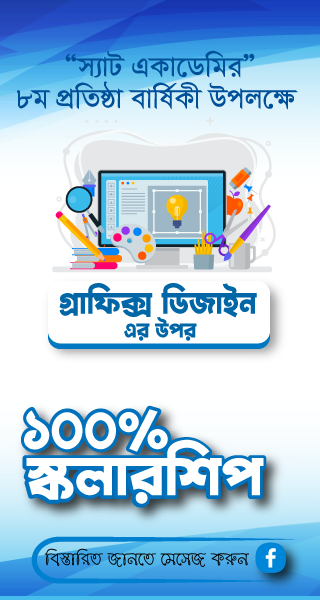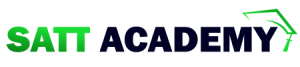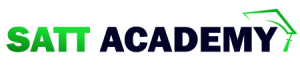Test Mode
Reading Mode
Right = 0
Wrong = 0
In traditional XHTML close tag for some elements is optional but not encouraged
In traditional HTML close tag for some elements is optional but not encouraged
In both traditional XHTML and HTML close tag for some elements is not optional
In both traditional XHTML and HTML close tag for some elements is optional
!DOCTYPE html PUBLIC “-//W3C//DTD XHTML 1.0 Strict//EN” “http://www.w3.org/TR/xhtml1/DTD/xhtml1-strict.dtd”
!DOCTYPE html PUBLIC “-//W3C//DTD XHTML 1.0 Transitional//EN” “http://www.w3.org/TR/xhtml1/DTD/xhtml1-transitional.dtd”
!DOCTYPE html PUBLIC “-//W3C//DTD XHTML 1.0 Frameset//EN” “http://www.w3.org/TR/xhtml1/DTD/xhtml1-frameset.dtd”
“<!DOCTYPE html PUBLIC “-//W3C//DTD XHTML 1.1//EN” “http://www.w3.org/TR/xhtml11/DTD/xhtml11.dtd”>” is of XHTML 1.1.
Charset in html is “text/html” where as in xhtml it is “application/xml+xhtml”
Charset in both html and xhtml is “text/html”
Tags and attributes are case-insensitive in HTML but not in XHTML
Special characters must be escaped using character entities in XHTML unlike HTML
The extension of the file “.html”
The “content-type” header
Both “.html” extension and “content-type” header
The “content_type” header
Hyper Text Markup Language and Extensible HyperText Markup Language
Hyper Text Markup Language and Extensible HyperText Marking Language
Hyper Text Marking Language and EXtensible HyperText Marking Language
Hyper Text Marking Language and Extensible HyperText Markup Language
table, thead, tr, td
colspan, table, tr
table, tt, tr, td
thead, colspan, td, tr
Promotion